How Net Profit is calculated in Aider
Net Profit =
Total Trading Income - Total Cost of Sales - Total Operating Expenses, as per Profit and Loss report
% change =
( selected period - comparison period ) / comparison period x 100%
DATA SOURCE - Xero Profit and Loss report:
- All reconciled Trading Income to date including all Revenue, Sale and Other Income accounts.
- All reconciled Cost of Sales to date including all Direct Cost accounts.
- All reconciled Operating Expenses to date including all Overhead and Expense accounts.
Revenue for the selected month / quarter:
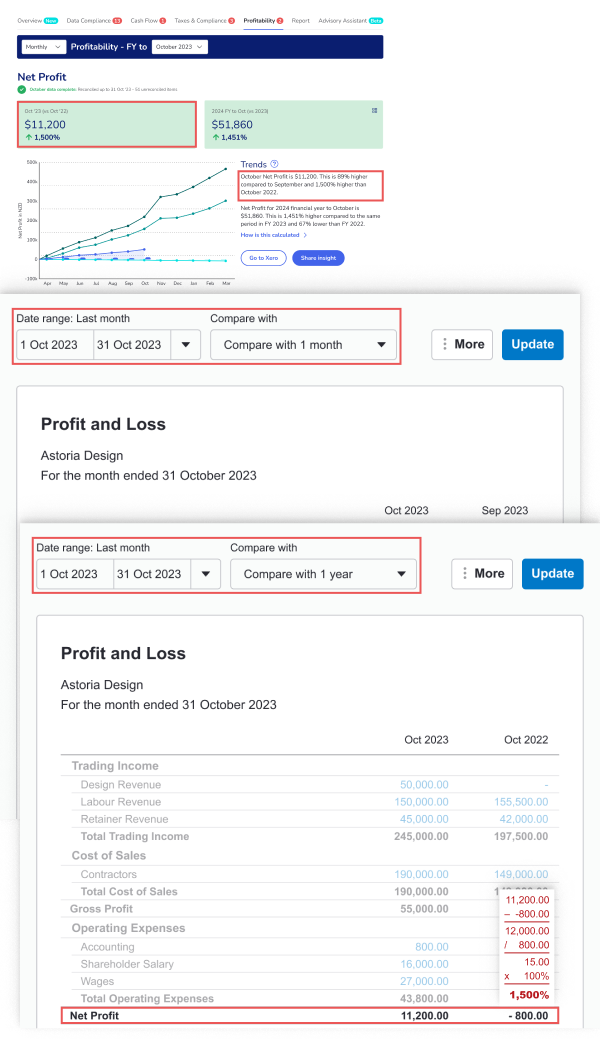
| Aider amounts | Xero data source: Reports - Profit and Loss |
|
| Total for selected month / quarter | Amount from Xero (Box 1) |
Date range: Last month / quarter OR Custom date range (selected month / quarter) |
| % change vs same month / quarter last year | Calculated based on Xero amounts. (Box 1 + Trends paragraph 1) |
Compare with: 1 year |
| % change vs prior month / quarter | Calculated based on Xero amounts. (Trends paragraph 1) |
Compare with: 1 month / quarter |
Revenue for financial year to the selected month / quarter:
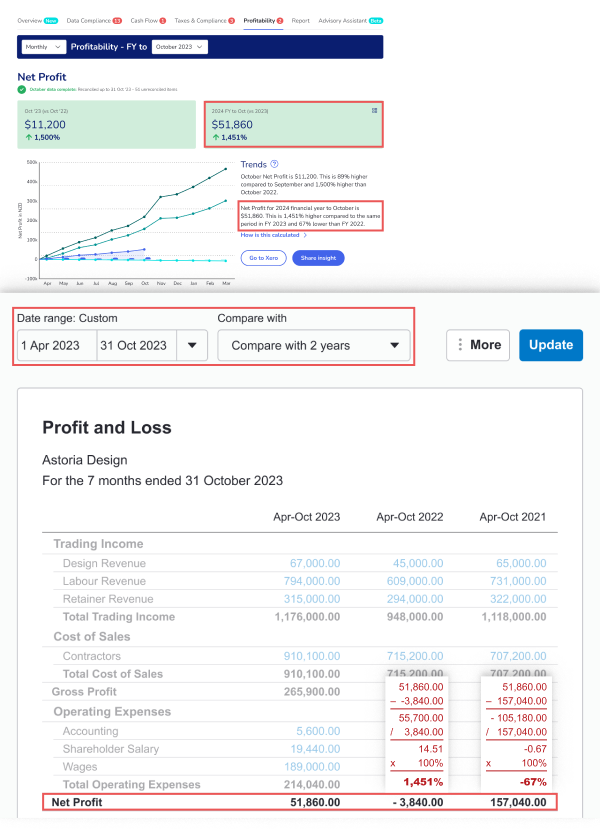
| Aider amounts | Xero data source: Reports - Profit and Loss |
|
| Total for FY to selected month / quarter | Amount from Xero (Box 2) |
Date range: Custom date range (This financial year > change end date to end of selected month / quarter) |
| % change vs same period last year | Pre-calculated for you based on Xero amounts. (Box 2 + Trends paragraph 2) |
Compare with: 2 years |
| % change vs same period 2 years ago | Pre-calculated for you based on Xero amounts. (Trends paragraph 2) |
Compare with: 2 years |
FAQ’s:
Q: What is the Net Profit figure made up of?
A: This is made up of all reconciled transactions from the period that are coded to the account types “Revenue”, “Sales”, “Other Income”, “Direct Costs”, “Expense”, and “Overhead”, per the chart of accounts setup in Xero.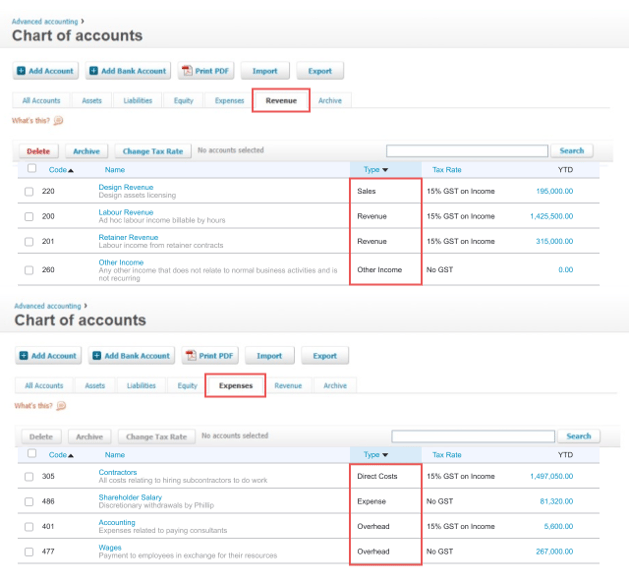
Q: Why doesn’t the data match the client’s Net Profit?
A: A: We pull data directly from the monthly and financial year Profit and Loss report and related Revenue and Expenses account types overnight. If data has just been updated in the Xero file, please resync the client to update the data in Aider by clicking ![]() .
.
Q: Why does the reconciliation status show an Unreconciled alert when the file is up to date?
A: We pull Xero data overnight and if data has been recently reconciled, then please resync the client to update the data in Aider by clicking ![]() .
.
Q: Can I exclude some Revenue and Expenses accounts in the Net Profit calculation for a client?
A: Not currently. But this is something we are working on and will build in future.